Live Voicemail in iPhone is a part of the feature in the newly launched iOS 17, among others, Apple announced multiple new features such as StandBy, Live Stickers, NameDrop, and a new Journal app that will be part of iOS 17. Among the apps that can be categorized as quality-of-life improvement apps, Apple unveils the app named Live Voicemail in iPhone for iOS 17. In this article, we take a look into what exactly Live Voicemail is and how to explore and navigate various features of the App.

What is Live Voicemail in iPhone and how does it work?
Live Voicemail helps in reading transcribed versions of the voicemail that the caller is sending, in real-time. The subject or the importance of the call might be mentioned by the caller in the transcribed version to categorize the importance of the call and thereby the viewer of the message can respond based on the urgency. Another feature of Live Voicemail in iPhone for iOS 17 can also help filter unknown numbers where the numbers will directly go to Live Voicemail in iPhone without ringing. The same can be activated from the Settings option and then onto the Phone and Silence Unknown Caller option.
Live Voicemail uses the Neural Engine to transcribe the message locally. The Neural engine is a powerful chip integrated into your iPhone’s SoC that’s designed to handle complex tasks like image recognition and natural language processing.
How to use Live Voicemail on iPhone?
Live Voicemail is activated by default on iPhones. However, if the same has been deactivated somehow, it can be turned on by :
- Opening the Settings App.
- Open Phone and then Live Voicemail.
- Enable the Toggle next to Live Voicemail.
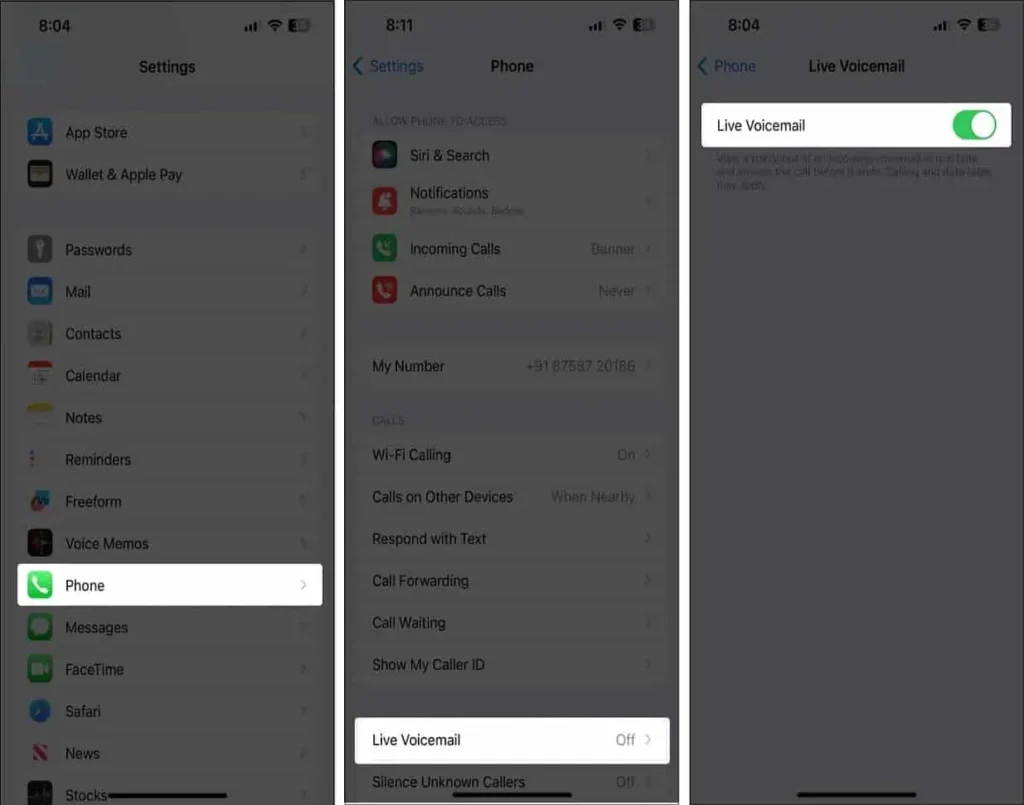
iPhone models supporting Live Voicemail in iPhone
As per Apple, all iPhone models that are running iOS 17 will have the option to explore the Live Voicemail feature. Below is the list of the iPhone models that will allow exploring Live Voicemail in iPhone:
- iPhone 14 series
- iPhone 13 series
- iPhone 12 series
- iPhone 11 series
- iPhone XS
- iPhone XR
- iPhone SE (2020)
- iPhone SE (2022)
Suggested tech Topic
Presenter Overlay on macOS – Uses and configuration
If you like our blog and posts, please share them with your friends and spread the word. Please feel free to share your suggestions and feedback in our contact and help us to improve at this.
Latest Posts












