Live Stickers creation in iOS 17 happens to be another user interface improvement experience that has been included and imbibed in iOS 17 by Apple. Among many features that make the latest OS launched by Apple, this one seems to be one of the best. The feature of Live Stickers helps to touch and hold an object in the Photos and turn the same into a Sticker that happens to be live. Initially, iOS 16 had added the option to lift a subject from the background in a photo; iOS 17 utilizes the same feature for the Live Stickers. Moreover, you can create an animated sticker with a Live Photo. In this article, we take a look into the creative process for Live Stickers as applicable in iOS 17.
Making Live Stickers in iOS 17
Live Stickers can be created using the Messages and the Photo App. Please find below the detailed steps for the same:
Using Messages App
- Open the relevant conversation in the Messages App.
- Click on + to and select the Stickers option.
- Click + again under the Stickers.
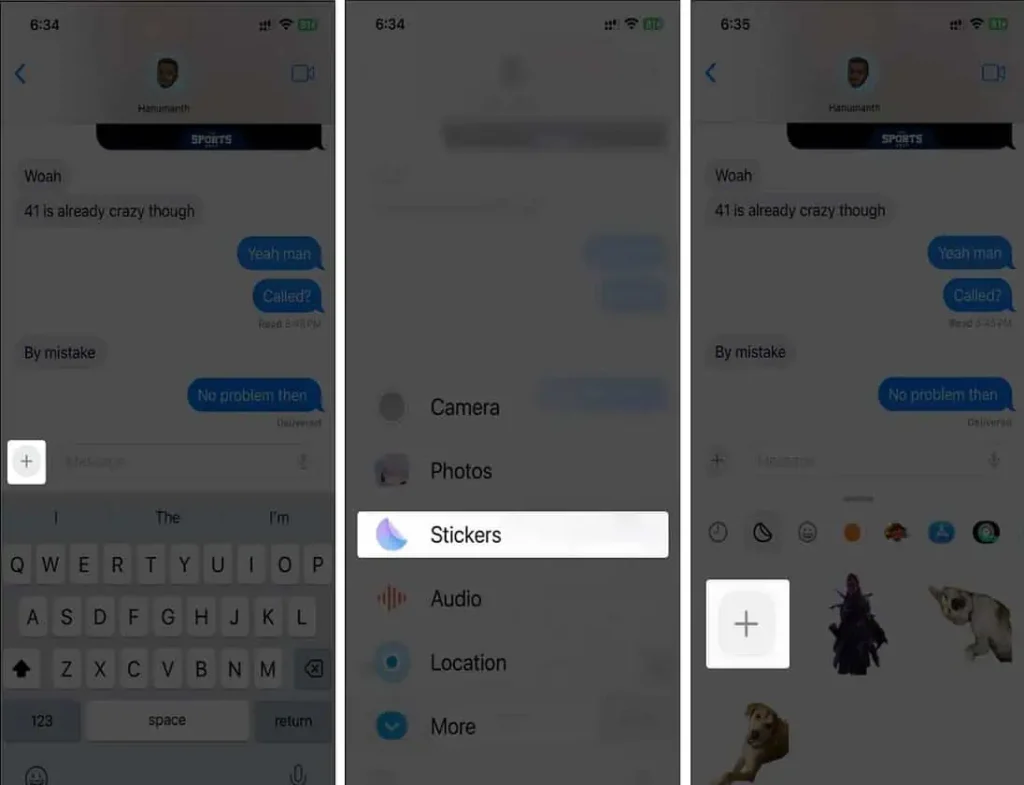
- Select the Photo to be converted to Sticker
- Click on Add Sticker to add the image as Sticker
- Once done, the same can be accessed from the Stickers menu by clicking on the + sign.
- To add effects, press and hold the sticker so that the Add Effect option pops up.
Using Photos App
- Open the Photos App and select the relevant Photo.
- Tap and hold the subject in the Picture.
- A small pop-up menu appears over the subject, and select Add Sticker from the pop-up, and it’ll turn into a sticker.
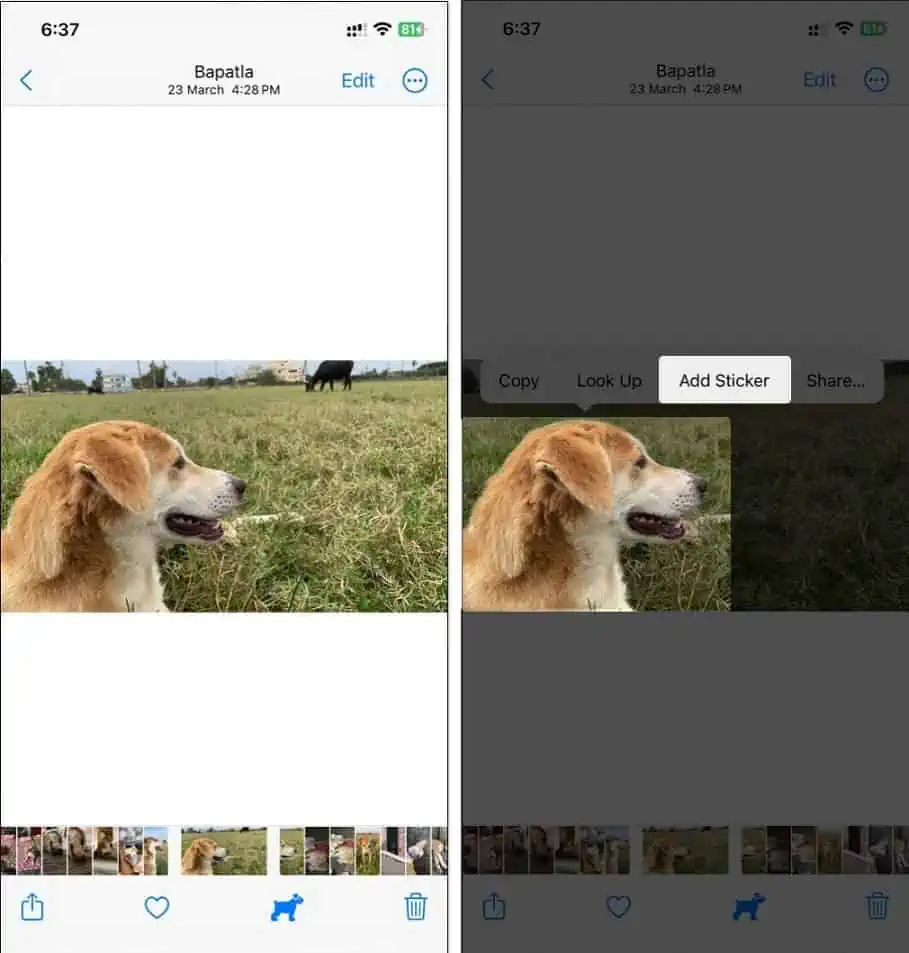
- The newly created Sticker will be added to the Stickers tab.
- To add effects, press and hold the sticker so that the Add Effect option pops up.
Live Stickers can be used in third-party apps like Snapchat, photos, screenshots, PDFs, emails, and more. Since Live Stickers are available system-wide, you can use them almost anywhere, provided more developer(s) of third-party apps add support for them.
Suggested tech Topic
If you like our blog and posts, please share them with your friends and spread the word. Please feel free to share your suggestions and feedback in our contact and help us to improve at this.
Latest Posts











