It is crucial to keep your online accounts secure in the current digital era. One of the most widely used social media sites is Facebook, therefore it’s important to understand what devices are logged in with Facebook into your account. Fortunately, Facebook offers a simple method to determine which devices have accessed your account.
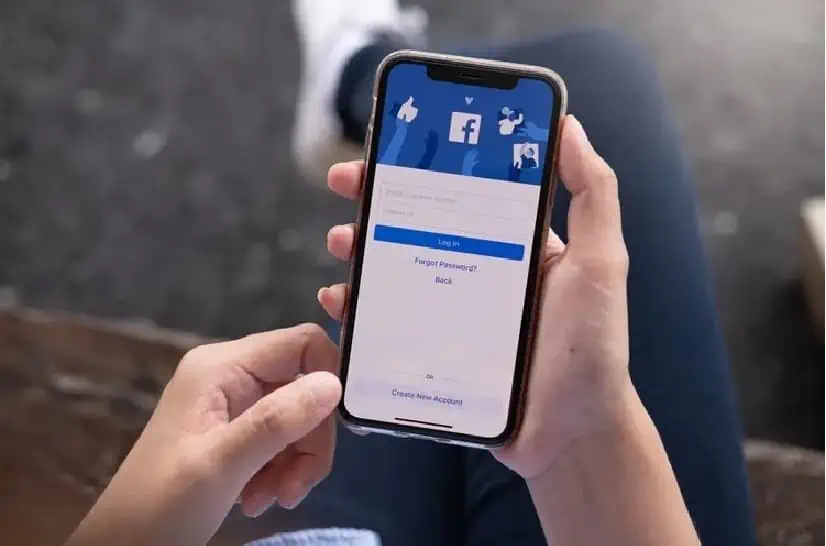
How to check ‘logged in with Facebook’ history
There are a few straightforward actions you need to take in order to view the devices that have logged in with your facebook account. To check your Facebook login history, refer to the instructions below:
- Log in to your Facebook account using your email address and password.
- Once you are logged in, click on the arrow icon located in the top right corner of the screen. A drop-down menu will appear.
- From the menu, select the “Settings & Privacy” option, then click on “Settings”.
- In the left-hand menu, click on “Security and Login”.
- Under the “Where You’re Logged In” section, you will see a list of devices that have been used to access your Facebook account.
- If you see a device that you don’t recognize, you can click on the three-dot icon next to it and select “Log Out” to remotely log out of that device.
What to do after we find ‘logged in with facebook’ history
It’s a good idea to frequently check this list to ensure that only the devices you have given permission to logged in with Facebook account are doing so. In order to increase security, you should change your password right away and set up two-factor authentication if you see any unusual behavior.
You may get a list of the devices that have logged out of your Facebook account in addition to seeing which ones are currently logged in. To accomplish this, select “Log Out of All Sessions” from the menu that appears after clicking the “See More” link in the “Where You’re Logged In” section. With this, you may log out of all your devices and view a list of them.
You can check your logged in with Facebook history on Facebook, along with the date, time, and location of each attempt. Simply scroll down to the “Security and Login” section and select the “View Your Login History” option to examine your login history. Your account’s login attempts will be listed here, along with the time, date, and location of each attempt.
By choosing the “Report a Login Issue” link under the “Setting Up Extra Security” section, you can notify Facebook if you believe that someone has gained unauthorized access to your Facebook account. Then, you can proceed by following the instructions to file a complaint and take action to secure your account.
Enabling notifications for unauthorized logged in with Facebook is another smart move. Toggle the switch next to “Get alerts about unrecognized logins” on to enable it. To accomplish this, scroll down to the “Setting Up Extra Security” section. If someone tries to access your account from a device that you are not familiar with, this will alert you.
In conclusion, maintaining the security of your Facebook account is crucial in the current digital era. You can quickly see the devices that have logged into your account by using the techniques listed above, and you may take precautions to make sure that your account is secure.
If you like our blog and posts, please share them with your friends and spread the word. Please feel free to share your suggestions and feedback in our contact and help us to improve at this.
Latest Posts










